CL-GODB GUI
About the GUI
The CL-GODB GUI allows visual browsing of the GO Ontology while making use of the same indexing as the library of functions. The user can view information for selected terms and for their associated gene products.
CL-GODB Screenshot
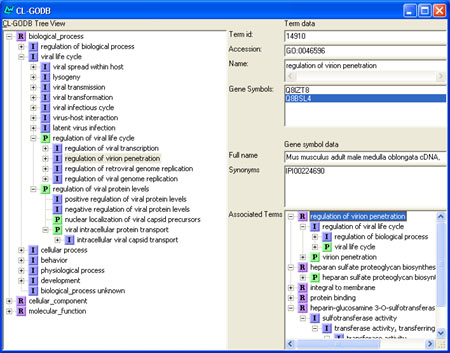
Interface Overview
1. Ontology Tree View
The tree view is seeded with 3 terms: biological_process, cellular_component, and molecular_function. From those you can click the + signs to expand the tree view. Each node is labelled with the I and P icons; which denote that the node has either an is-a relationship or a part-of relationship with its parent. The R icon is used for nodes with no parental relationships, roots.
2. Term Information
When a term in the Ontology Tree View is selected, it's information is displayed here. That information is: Term ID, Name, Accession, and the associated gene symbols.
3. Gene Product Information
Selecting a Gene Symbol in the term information brings up data in this section. The full name, synonyms, and associated terms are all displayed. The associated terms are organized in a tree, so the lineage can be browsed from the bottom up. Icons next to the term name denote the relationship the node shares with its child.
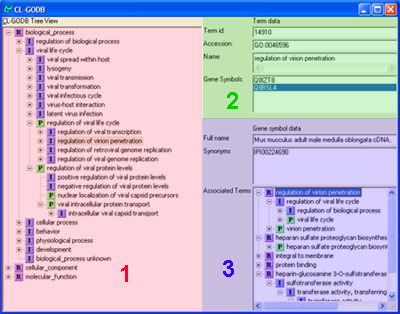
Questions? Queries? Suggestions? Comments? Please direct them at me.